Monday, August 23, 2010
WebRupee
Create mosaic posters for facebook wall
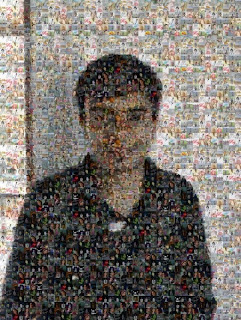 If you want to create mosaic posters of your facebook profile pic using your friends's profile pics then just fit the bellow URL-
If you want to create mosaic posters of your facebook profile pic using your friends's profile pics then just fit the bellow URL-Frintr-http://frintr.com/
- Just visit the website and select which social network you want to use to create a mosaic image from your friends. The social networks covered are Twitter, Facebook and MySpace.
- Once you select the social network it will prompt you to sign in with your account credentials.
- This will start creating a mosaic patterned images from your friends on the network. It is low resolution and hence free.
- I could also change the image which I wanted rendered in mosaic format.
Sunday, July 11, 2010
Secrets of Syncing, Streaming and Organizing
Don't mess with codecs: If you're tired of installing and updating audio and video codecs to extend your player's capabilities, make VLC your main media player. Easily the most compatible media player available, VLC can handle a multitude of file and streaming formats designed for iTunes, Winamp, Windows Media Player, and more.
Prevent stream stutter: Though many factors outside your control could interrupt your video stream (especially if you're streaming from another user's PC rather than from a dedicated service such as Netflix or YouTube), one tweak that may help is to increase the size of your system's read buffer. This adjustment will make the stream take longer to start, but it can also smooth out some hiccups by introducing a little more latency.
In VLC, open the Open Network Stream menu, check Show more options, and bump up the number in the Caching field. In Windows Media Player, choose Options from the Organize menu, click the Performance tab, and manually adjust the ‘Buffering settings'.
Accelerate or slow down podcasts: If you want to play back your audiobooks and podcasts in Windows Media Player at a different speed from the one they were set to play at, you can arrange it instantly via a few keyboard shortcuts. Press Ctrl-Shift-G to make a podcast play faster, press Ctrl-Shift-S to slow it down, and press Ctrl-Shift-N to reset it to normal.
Automate photo uploads: Depending on which photo management software and online photo services you prefer, you may be able to upload new pictures automatically.
LiveUpload to Facebook can publish from Windows Live Gallery, while Picasa can post anything you put in a Picasa Web Album on the Picasa Website. If you favor Flickr, try Foldr Monitr, which can watch a specific folder for newly added images and post them to your Flickr account.
(For more on automating your media collection, see "Automate Your PC's Media Library.")
Tag photos from Windows: If you have a lot of photos on your PC, you'll probably want to organize them with a photo gallery app (such as Windows Live Photo Gallery or Picasa). But if you don't want to deal with an extra application, you can use Windows 7's built-in metadata support to maintain order among your photos by means of descriptive tags ("Kids" or "Vacation," for example).
Just select the pictures in Windows Explorer, click Show More Details... at the bottom of the open window, click Tags, and type the tags you want to use (separate multiple tags with semicolons). Once you've tagged your photos, you can search for them by placing "tag:" in front of your search string.
Prevent stream stutter: Though many factors outside your control could interrupt your video stream (especially if you're streaming from another user's PC rather than from a dedicated service such as Netflix or YouTube), one tweak that may help is to increase the size of your system's read buffer. This adjustment will make the stream take longer to start, but it can also smooth out some hiccups by introducing a little more latency.
In VLC, open the Open Network Stream menu, check Show more options, and bump up the number in the Caching field. In Windows Media Player, choose Options from the Organize menu, click the Performance tab, and manually adjust the ‘Buffering settings'.
Accelerate or slow down podcasts: If you want to play back your audiobooks and podcasts in Windows Media Player at a different speed from the one they were set to play at, you can arrange it instantly via a few keyboard shortcuts. Press Ctrl-Shift-G to make a podcast play faster, press Ctrl-Shift-S to slow it down, and press Ctrl-Shift-N to reset it to normal.
Automate photo uploads: Depending on which photo management software and online photo services you prefer, you may be able to upload new pictures automatically.
LiveUpload to Facebook can publish from Windows Live Gallery, while Picasa can post anything you put in a Picasa Web Album on the Picasa Website. If you favor Flickr, try Foldr Monitr, which can watch a specific folder for newly added images and post them to your Flickr account.
(For more on automating your media collection, see "Automate Your PC's Media Library.")
Tag photos from Windows: If you have a lot of photos on your PC, you'll probably want to organize them with a photo gallery app (such as Windows Live Photo Gallery or Picasa). But if you don't want to deal with an extra application, you can use Windows 7's built-in metadata support to maintain order among your photos by means of descriptive tags ("Kids" or "Vacation," for example).
Just select the pictures in Windows Explorer, click Show More Details... at the bottom of the open window, click Tags, and type the tags you want to use (separate multiple tags with semicolons). Once you've tagged your photos, you can search for them by placing "tag:" in front of your search string.
Must-have on a browser
Here are some useful tips to improve your web experience on any browser. Enjoy and share comments.
Capture a full-page screenshot: Ever need to snag a screenshot of an entire Web page? Three utilities designed for specific browsers -- Screengrab for Firefox, IE Screenshot, and Talon for Google Chrome -- are perfectly suited to the task.
Try IE-in-a-tab: Even if you typically don't use Internet Explorer, you should have a copy of it handy for special situations. You might need to see how your site works in IE, for instance, or a site you use might not support other browsers. For maximum convenience, IE Tab for Firefox and IE Tab for Chrome let you keep the Microsoft browser in a tab so you don't have to juggle multiple browsers at once.
Bring back the bookmark: If you got out of the habit of using the humble bookmark because synchronizing different sets of bookmarks was too much of a hassle, install Xmarks. It lets you sync your bookmarks across different PCs and across different browsers.
Verify sites' trustworthiness: The Internet can be a dangerous place, but the Web of Trust browser add-on promises to make your excursions there a little safer by telling you how the sites you visit rate in terms of privacy policy, vendor reliability, and child safety.
Save eight keystrokes from every URL: You no longer need to type "www." or ".com" in most URLs. Instead, merely type the unique part of the domain name that you want to visit -- say, pcworld -- into your browser's navigation bar, and press Ctrl-Enter. Your browser will automatically fill in the "www." and ".com" parts of the address.
Middle-click to open a link in a new tab: Middle-clicking a link (that is, clicking it with the scrollwheel) will cause it to open in a new tab. Middle-clicking a folder containing multiple bookmarks will cause all of them to open in new tabs.
Improve a site's printer friendliness: At most Websites, the "printer-friendly" versions of the content are pretty awful. So head over to PrintWhatYouLike.com, and pick exactly which page elements you want to keep in your hard copy.
Capture a full-page screenshot: Ever need to snag a screenshot of an entire Web page? Three utilities designed for specific browsers -- Screengrab for Firefox, IE Screenshot, and Talon for Google Chrome -- are perfectly suited to the task.
Try IE-in-a-tab: Even if you typically don't use Internet Explorer, you should have a copy of it handy for special situations. You might need to see how your site works in IE, for instance, or a site you use might not support other browsers. For maximum convenience, IE Tab for Firefox and IE Tab for Chrome let you keep the Microsoft browser in a tab so you don't have to juggle multiple browsers at once.
Bring back the bookmark: If you got out of the habit of using the humble bookmark because synchronizing different sets of bookmarks was too much of a hassle, install Xmarks. It lets you sync your bookmarks across different PCs and across different browsers.
Verify sites' trustworthiness: The Internet can be a dangerous place, but the Web of Trust browser add-on promises to make your excursions there a little safer by telling you how the sites you visit rate in terms of privacy policy, vendor reliability, and child safety.
Save eight keystrokes from every URL: You no longer need to type "www." or ".com" in most URLs. Instead, merely type the unique part of the domain name that you want to visit -- say, pcworld -- into your browser's navigation bar, and press Ctrl-Enter. Your browser will automatically fill in the "www." and ".com" parts of the address.
Middle-click to open a link in a new tab: Middle-clicking a link (that is, clicking it with the scrollwheel) will cause it to open in a new tab. Middle-clicking a folder containing multiple bookmarks will cause all of them to open in new tabs.
Improve a site's printer friendliness: At most Websites, the "printer-friendly" versions of the content are pretty awful. So head over to PrintWhatYouLike.com, and pick exactly which page elements you want to keep in your hard copy.
Saturday, July 10, 2010
Safely remove memory cards and Pen Drives without waiting
You're supposed to use the Safely Remove Hardware icon in the system tray before unplugging memory cards and the like -- but waiting for it is such a pain that you'll be itching to pull your memory card without waiting for Safely Remove Hardware to do its thing. The key to making quick removal safe is to ensure that Windows isn't writing to the card without your knowledge; if the operating system behaves itself, you can eject the card whenever you want without corrupting your data.
To adjust your settings, first right-click the memory card in Windows Explorer, choose Properties, click the Hardware tab, select the memory card reader, and choose Properties; then click the Policies tab (you may have to click the ‘Change settings' button before Policies shows up), and choose Optimize for quick removal. Henceforth, you won't need Safely Remove Hardware.
To adjust your settings, first right-click the memory card in Windows Explorer, choose Properties, click the Hardware tab, select the memory card reader, and choose Properties; then click the Policies tab (you may have to click the ‘Change settings' button before Policies shows up), and choose Optimize for quick removal. Henceforth, you won't need Safely Remove Hardware.
Disable touchpad clicking when you type
 If your touchpad is set to detect a tapping motion as a mouse click, it can send your cursor flying around your screen whenever your wrist accidentally brushes against the touchpad. Grab Touchfreeze, a free utility that automatically disables your touchpad while you're typing, and you won't have to wonder where your newly typed text ended up.
If your touchpad is set to detect a tapping motion as a mouse click, it can send your cursor flying around your screen whenever your wrist accidentally brushes against the touchpad. Grab Touchfreeze, a free utility that automatically disables your touchpad while you're typing, and you won't have to wonder where your newly typed text ended up.You can download this msi from Google Code.
Link
Enjoy.
Stick to one point of view (Windows7 Trick)
Windows will remember and abide by your View settings for each individual folder -- a level of faithfulness that's annoying if you like to stick with a particular view setting. Open a folder, click the Organize tab, and choose Folder and search options. Select the View tab and click the Apply to folders button at the top. You have a new default folder!
Change Windows Explorer's default folder
Tired of clicking through Windows Explorer to find the one folder you use regularly? You can save precious time and mouse clicks by making Windows Explorer open your favorite folder by default. Right-click the Explorer icon in your taskbar, and then right-click Windows Explorer and select Properties. In the Target field, add a space and a file path at the end of the ‘%windir%\explorer.exe' section, so that the new (longer) path looks like this: ‘%windir%\explorer.exe C:\Users\yourusername\yourfolder'.
Run apps from anywhere
You can launch applications and set parameters from your keyboard, without having to waste time digging through the Start menu to find the one you want to use. Press Windows-R to bring up the Run dialog box.
Launch taskbar apps directly (Windows 7)
Put your most commonly used applications in the taskbar, and you'll use your mouse a lot less. Pressing Windows plus any number key will launch the program in the corresponding taskbar slot (so Windows-1 will open Windows Explorer, Windows-2 will open the app positioned to the right of Explorer, and so on).
Sunday, June 27, 2010
Zoho
 Zoho is a web-based application bundle which provides lots of services similar to Google... What say is better then google..
Zoho is a web-based application bundle which provides lots of services similar to Google... What say is better then google..In its office suite it gives-
- Zoho Writer
- Zoho Sheet
- Zoho Reports
- Zoho Show
- Zoho Projects
- Zoho CRM
- Zoho Invoice
- Zoho Creator
- Zoho Wiki
- Zoho Discussions
- Zoho Planner
- Zoho Notebook
- Zoho Chat
- Zoho Mail
- Zoho Meeting
- Zoho People
It is collection of rich featured collobration services for enterprise and development tools as well, like cloud platform and database sevices.
Zoho Challenge is a powerful, feature-rich software that automates and streamlines online test creation, distribution and evaluation/scoring process. Zoho Challenge is aimed at schools, teachers, coaching centers and organizations to quickly and efficiently administer tests for students, employees and candidates.
Zoho also provides following services:
Zoho Office for Microsoft SharePoint -
Zoho CRM Plug-in for Microsoft Office
- Zoho Plugin for Microsoft Office
- Zoho Gadgets
- Zoho CloudSQL
- Zoho Browser Plugin (IE, Firefox & Chrome)
- Zoho Calendar Plugin for Microsoft Outlook
- Zoho on Facebook
- Zoho on Mobile
- Zoho Search-Unified & Actionable Search
Saturday, June 12, 2010
Few more new cool webservices by Google
Hey!!!
Here our web giant Google introduced some useful webservices.
Go and Experience them.
www.google.com/trends
www.google.com/trends/hottrends
trends.google.com/website
http://www.google.com/governmentrequests/overview.html
Here our web giant Google introduced some useful webservices.
Go and Experience them.
www.google.com/trends
www.google.com/trends/hottrends
trends.google.com/website
http://www.google.com/governmentrequests/overview.html
Compare Google Bing Yahooo
 Now you can compare results of your search queries @ one platform. Hit this link.
Now you can compare results of your search queries @ one platform. Hit this link.and observe and choose best one for you...
Face in Space
NASA wants to put a picture of you on one of the two remaining space shuttle missions and launch it into orbit. To launch your face into space and become a part of history, just follow these steps:
First...Click on this link and upload your image/name, which will be flown aboard the space shuttle. Don't have a picture to upload? No problem, just skip the image upload and we will fly your name only on your selected mission!
Next...Print and save the confirmation page with your flight information.
Later...Return to this site after the landing to print your Flight Certificate - a commemorative certificate signed by the Mission Commander. You can also check on mission status, view mission photographs, link to various NASA educational resources and follow the commander and crew on Twitter or Facebook.
So ready to
First...Click on this link and upload your image/name, which will be flown aboard the space shuttle. Don't have a picture to upload? No problem, just skip the image upload and we will fly your name only on your selected mission!
Next...Print and save the confirmation page with your flight information.
Later...Return to this site after the landing to print your Flight Certificate - a commemorative certificate signed by the Mission Commander. You can also check on mission status, view mission photographs, link to various NASA educational resources and follow the commander and crew on Twitter or Facebook.
So ready to
Fly Your Face in Space...........
Friday, April 2, 2010
Multiple Login in Gtalk
 Here is cool trick by which you can Login with multiple Google Accounts in Gtalk
Here is cool trick by which you can Login with multiple Google Accounts in GtalkFollow the procedure..............
1. Right-click Gtalk shortcut and select Properties.
2. The shortcut properties dialog box as shown below should popup.
3. Just add /nomutex to the existing text
Eg: "C:\Program Files\Google\Google Talk\googletalk.exe"/nomutex
4. Now you can launch multiple windows and use different ID's.
Making your fastest browser i.e. Mozilla Firefox more fast
 By following these steps you can make Mozilla more fast, even 10 times.......
By following these steps you can make Mozilla more fast, even 10 times.......1. Type "about:config" into the address bar and hit return. Scroll down and look for the following entries:
network.http.pipelining
network.http.proxy.pipelining
network.http.pipelining.maxrequests
Normally the browser will make one request to a web page at a time. When you enable pipelining it will make several at once, which really speeds up page loading.
2. Alter the entries as follows:
Set "network.http.pipelining" to "true"
Set "network.http.proxy.pipelining" to "true"
Set "network.http.pipelining.maxrequests" to some number like 30. This means it will make 30 requests at once.
3. Lastly right-click anywhere and select New-> Integer. Name it "nglayout.initialpaint.delay" and set its value to "0". This value is the amount of time the browser waits before it acts on information it receives.
Now enjoy the speed.........
Computer Acronyms List
Hi....
I know it was a very long time since I posted my last post.
I was .....................
Leave it and enjoy the list of Some Usefull Computer Acronyrns...............
ADSL - Asymmetric Digital Subscriber Line
AGP - Accelerated Graphics Port
ALI - Acer Labs, Incorporated
ALU - Arithmetic Logic Unit
AMD - Advanced Micro Devices
APC - American Power Conversion
ASCII - American Standard Code for Information Interchange
ASIC - Application Specific Integrated Circuit
ASPI - Advanced SCSI Programming Interface
AT - Advanced Technology
ATI - ATI Technologies Inc.
ATX - Advanced Technology Extended
--- B ---
BFG - BFG Technologies
BIOS - Basic Input Output System
BNC - Barrel Nut Connector
--- C ---
CAS - Column Address Signal
CD - Compact Disk
CDR - Compact Disk Recorder
CDRW - Compact Disk Re-Writer
CD-ROM - Compact Disk - Read Only Memory
CFM - Cubic Feet per Minute (ft�/min)
CMOS - Complementary Metal Oxide Semiconductor
CPU - Central Processing Unit
CTX - CTX Technology Corporation (Commited to Excellence)
--- D ---
DDR - Double Data Rate
DDR-SDRAM - Double Data Rate - Synchronous Dynamic Random Access Memory
DFI - DFI Inc. (Design for Innovation)
DIMM - Dual Inline Memory Module
DRAM - Dynamic Random Access Memory
DPI - Dots Per Inch
DSL - See ASDL
DVD - Digital Versatile Disc
DVD-RAM - Digital Versatile Disk - Random Access Memory
--- E ---
ECC - Error Correction Code
ECS - Elitegroup Computer Systems
EDO - Extended Data Out
EEPROM - Electrically Erasable Programmable Read-Only Memory
EPROM - Erasable Programmable Read-Only Memory
EVGA - EVGA Corporation
--- F ---
FC-PGA - Flip Chip Pin Grid Array
FDC - Floppy Disk Controller
FDD - Floppy Disk Drive
FPS - Frame Per Second
FPU - Floating Point Unit
FSAA - Full Screen Anti-Aliasing
FS - For Sale
FSB - Front Side Bus
--- G ---
GB - Gigabytes
GBps - Gigabytes per second or Gigabits per second
GDI - Graphical Device Interface
GHz - GigaHertz
--- H ---
HDD - Hard Disk Drive
HIS - Hightech Information System Limited
HP - Hewlett-Packard Development Company
HSF - Heatsink-Fan
--- I ---
IBM - International Business Machines Corporation
IC - Integrated Circuit
IDE - Integrated Drive Electronics
IFS- Item for Sale
IRQ - Interrupt Request
ISA - Industry Standard Architecture
ISO - International Standards Organization
--- J ---
JBL - JBL (Jame B. Lansing) Speakers
JVC - JVC Company of America
- K ---
Kbps - Kilobits Per Second
KBps - KiloBytes per second
--- L ---
LG - LG Electronics
LAN - Local Are Network
LCD - Liquid Crystal Display
LDT - Lightning Data Transport
LED - Light Emitting Diode
--- M ---
MAC - Media Access Control
MB � MotherBoard or Megabyte
MBps - Megabytes Per Second
Mbps - Megabits Per Second or Megabits Per Second
MHz - MegaHertz
MIPS - Million Instructions Per Second
MMX - Multi-Media Extensions
MSI - Micro Star International
--- N ---
NAS - Network Attached Storage
NAT - Network Address Translation
NEC - NEC Corporation
NIC - Network Interface Card
--- O ---
OC - Overclock (Over Clock)
OCZ - OCZ Technology
OEM - Original Equipment Manufacturer
--- P ---
PC - Personal Computer
PCB - Printed Circuit Board
PCI - Peripheral Component Interconnect
PDA - Personal Digital Assistant
PCMCIA - Peripheral Component Microchannel Interconnect Architecture
PGA - Professional Graphics Array
PLD - Programmable Logic Device
PM - Private Message / Private Messaging
PnP - Plug 'n Play
PNY - PNY Technology
POST - Power On Self Test
PPPoA - Point-to-Point Protocol over ATM
PPPoE - Point-to-Point Protocol over Ethernet
PQI - PQI Corporation
PSU - Power Supply Unit
--- R ---
RAID - Redundant Array of Inexpensive Disks
RAM - Random Access Memory
RAMDAC - Random Access Memory Digital Analog Convertor
RDRAM - Rambus Dynamic Random Access Memory
ROM - Read Only Memory
RPM - Revolutions Per Minute
--- S ---
SASID - Self-scanned Amorphous Silicon Integrated Display
SCA - SCSI Configured Automatically
SCSI - Small Computer System Interface
SDRAM - Synchronous Dynamic Random Access Memory
SECC - Single Edge Contact Connector
SODIMM - Small Outline Dual Inline Memory Module
SPARC - Scalable Processor ArChitecture
SOHO - Small Office Home Office
SRAM - Static Random Access Memory
SSE - Streaming SIMD Extensions
SVGA - Super Video Graphics Array
S/PDIF - Sony/Philips Digital Interface
--- T ---
TB - Terabytes
TBps - Terabytes per second
Tbps - Terabits per second
TDK - TDK Electronics
TEC - Thermoelectric Cooler
TPC - TipidPC
TWAIN - Technology Without An Important Name
--- U ---
UART - Universal Asynchronous Receiver/Transmitter
USB - Universal Serial Bus
UTP - Unshieled Twisted Pair
--- V ---
VCD - Video CD
VPN - Virtual Private Network
--- W ---
WAN - Wide Area Network
WTB - Want to Buy
WYSIWYG - What You See Is What You Get
--- X ---
XGA - Extended Graphics Array
XFX - XFX Graphics, a Division of Pine
XMS - Extended Memory Specification
XT - Extended Technology
I know it was a very long time since I posted my last post.
I was .....................
Leave it and enjoy the list of Some Usefull Computer Acronyrns...............
ADSL - Asymmetric Digital Subscriber Line
AGP - Accelerated Graphics Port
ALI - Acer Labs, Incorporated
ALU - Arithmetic Logic Unit
AMD - Advanced Micro Devices
APC - American Power Conversion
ASCII - American Standard Code for Information Interchange
ASIC - Application Specific Integrated Circuit
ASPI - Advanced SCSI Programming Interface
AT - Advanced Technology
ATI - ATI Technologies Inc.
ATX - Advanced Technology Extended
--- B ---
BFG - BFG Technologies
BIOS - Basic Input Output System
BNC - Barrel Nut Connector
--- C ---
CAS - Column Address Signal
CD - Compact Disk
CDR - Compact Disk Recorder
CDRW - Compact Disk Re-Writer
CD-ROM - Compact Disk - Read Only Memory
CFM - Cubic Feet per Minute (ft�/min)
CMOS - Complementary Metal Oxide Semiconductor
CPU - Central Processing Unit
CTX - CTX Technology Corporation (Commited to Excellence)
--- D ---
DDR - Double Data Rate
DDR-SDRAM - Double Data Rate - Synchronous Dynamic Random Access Memory
DFI - DFI Inc. (Design for Innovation)
DIMM - Dual Inline Memory Module
DRAM - Dynamic Random Access Memory
DPI - Dots Per Inch
DSL - See ASDL
DVD - Digital Versatile Disc
DVD-RAM - Digital Versatile Disk - Random Access Memory
--- E ---
ECC - Error Correction Code
ECS - Elitegroup Computer Systems
EDO - Extended Data Out
EEPROM - Electrically Erasable Programmable Read-Only Memory
EPROM - Erasable Programmable Read-Only Memory
EVGA - EVGA Corporation
--- F ---
FC-PGA - Flip Chip Pin Grid Array
FDC - Floppy Disk Controller
FDD - Floppy Disk Drive
FPS - Frame Per Second
FPU - Floating Point Unit
FSAA - Full Screen Anti-Aliasing
FS - For Sale
FSB - Front Side Bus
--- G ---
GB - Gigabytes
GBps - Gigabytes per second or Gigabits per second
GDI - Graphical Device Interface
GHz - GigaHertz
--- H ---
HDD - Hard Disk Drive
HIS - Hightech Information System Limited
HP - Hewlett-Packard Development Company
HSF - Heatsink-Fan
--- I ---
IBM - International Business Machines Corporation
IC - Integrated Circuit
IDE - Integrated Drive Electronics
IFS- Item for Sale
IRQ - Interrupt Request
ISA - Industry Standard Architecture
ISO - International Standards Organization
--- J ---
JBL - JBL (Jame B. Lansing) Speakers
JVC - JVC Company of America
- K ---
Kbps - Kilobits Per Second
KBps - KiloBytes per second
--- L ---
LG - LG Electronics
LAN - Local Are Network
LCD - Liquid Crystal Display
LDT - Lightning Data Transport
LED - Light Emitting Diode
--- M ---
MAC - Media Access Control
MB � MotherBoard or Megabyte
MBps - Megabytes Per Second
Mbps - Megabits Per Second or Megabits Per Second
MHz - MegaHertz
MIPS - Million Instructions Per Second
MMX - Multi-Media Extensions
MSI - Micro Star International
--- N ---
NAS - Network Attached Storage
NAT - Network Address Translation
NEC - NEC Corporation
NIC - Network Interface Card
--- O ---
OC - Overclock (Over Clock)
OCZ - OCZ Technology
OEM - Original Equipment Manufacturer
--- P ---
PC - Personal Computer
PCB - Printed Circuit Board
PCI - Peripheral Component Interconnect
PDA - Personal Digital Assistant
PCMCIA - Peripheral Component Microchannel Interconnect Architecture
PGA - Professional Graphics Array
PLD - Programmable Logic Device
PM - Private Message / Private Messaging
PnP - Plug 'n Play
PNY - PNY Technology
POST - Power On Self Test
PPPoA - Point-to-Point Protocol over ATM
PPPoE - Point-to-Point Protocol over Ethernet
PQI - PQI Corporation
PSU - Power Supply Unit
--- R ---
RAID - Redundant Array of Inexpensive Disks
RAM - Random Access Memory
RAMDAC - Random Access Memory Digital Analog Convertor
RDRAM - Rambus Dynamic Random Access Memory
ROM - Read Only Memory
RPM - Revolutions Per Minute
--- S ---
SASID - Self-scanned Amorphous Silicon Integrated Display
SCA - SCSI Configured Automatically
SCSI - Small Computer System Interface
SDRAM - Synchronous Dynamic Random Access Memory
SECC - Single Edge Contact Connector
SODIMM - Small Outline Dual Inline Memory Module
SPARC - Scalable Processor ArChitecture
SOHO - Small Office Home Office
SRAM - Static Random Access Memory
SSE - Streaming SIMD Extensions
SVGA - Super Video Graphics Array
S/PDIF - Sony/Philips Digital Interface
--- T ---
TB - Terabytes
TBps - Terabytes per second
Tbps - Terabits per second
TDK - TDK Electronics
TEC - Thermoelectric Cooler
TPC - TipidPC
TWAIN - Technology Without An Important Name
--- U ---
UART - Universal Asynchronous Receiver/Transmitter
USB - Universal Serial Bus
UTP - Unshieled Twisted Pair
--- V ---
VCD - Video CD
VPN - Virtual Private Network
--- W ---
WAN - Wide Area Network
WTB - Want to Buy
WYSIWYG - What You See Is What You Get
--- X ---
XGA - Extended Graphics Array
XFX - XFX Graphics, a Division of Pine
XMS - Extended Memory Specification
XT - Extended Technology
Sunday, February 28, 2010
Saturday, February 27, 2010
Google Search Tricks
 Google the Search-Gaint.............Very useful search engine can be more useful for you if u use following keywords along with your search queries...........
Google the Search-Gaint.............Very useful search engine can be more useful for you if u use following keywords along with your search queries...........- site:domain.com “search term = restricts search results to the given domain.
- allinurl:WORDS = shows only pages with all search terms in the url.
- inurl:WORD = like allinurl: but filters the URL based on the first term only.
- allintitle:WORD = shows only results with terms in title
- intitle:WORD = similar to allintitle, but only for the next word.
- cache:URL = will show the Google cached version of the URL.
- info:URL = will show a page containing links to related searches, backlinks, and pages
- link:URL = lists other pages that link to the URL
- related:URL = lists other pages that are related to the URL.
- filetype:FILETYPE = will restrict searches to that filetype
- -filetype:FILETYPE = will remove that file type from the search.
- site:www.anysite.net “+www.anysite.net” = shows you how many pages of your site are indexed by google
- allintext: = searches only within text of pages, but not in the links or page title
- allinlinks: = searches only within links, not text or title
Enjoy Searching.....................
Sunday, February 7, 2010
Dialup Pasword Recovery
This utility enumerates all dialup/VPN entries on your computers, and displays their logon details: User Name, Password, and Domain. You can use it to recover a lost password of your Internet connection or VPN.
Dialupass also allows you to save the dialup/VPN list into text/html/csv/xml file, or copy it to the clipboard.
Dialupass also allows you to save the dialup/VPN list into text/html/csv/xml file, or copy it to the clipboard.
Unique Features:
- Recover all type to Dialup and Broadband Dialer's Passwords
- Easy to use
- Free to Download
- Click to download
- Source: NirSoft
CrossPlatform Task Scheduler
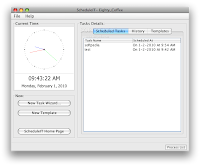 Now its very easy to schedule your tasks like connecting to internet, backups, opening browser. Here is a brief description about a utility called ScheduleIT.
Now its very easy to schedule your tasks like connecting to internet, backups, opening browser. Here is a brief description about a utility called ScheduleIT.ScheduleIT is a Java based process scheduler with great features. You can use it to schedule the tasks with custom arguments. It provides exports and imports features, templates saving and task history management.
Download:
If you do not have the JRE 1.6 installed on your computer then click here to get it. Download the appropriate file as per your operating system.
Here is the download page: Download ScheduleIT Binaries
Source:SourceForge.net
Monday, February 1, 2010
Internet Download Manager
Internet Download Manager (IDM) is a tool to increase download speeds, resume and schedule downloads. Comprehensive error recovery and resume capability will restart broken or interrupted downloads due to lost connections, network problems, computer shutdowns, or unexpected power outages. Simple graphic user interface makes IDM user friendly and easy to use. Internet Download Manager has a smart download logic accelerator that features intelligent dynamic file segmentation and safe multipart downloading technology to accelerate your downloads. Unlike other download managers and accelerators Internet Download Manager segments downloaded files dynamically during download process and reuses available connections without additional connect and login stages to achieve best acceleration performance.
Unique Features-
Unique Features-
- Download YouTube Videos
- Download Videos from other sites smiler to Youtube like Metacafe, SantaBanta, etc.
- Improves downloading speed
- Supports all popular Web Browsers
- You can Pause/Resume and Schedule downloading
Tweak Windows
Reveal hidden secrets of Windows 7, Vista, and XP!
As a long time Windows user you might have heard about registry. The registry is a special file in your hard disk that hold most of Windows settings data. Wish to improve your internet speed or display message at Windows logon? No problem, those tasks can easily be done by simply editing the registry value. Unfortunately registry is not a friendly place for most people. Changing a wrong value in the registry may cause an unpredictable problem to your Windows. This is why novice users should not edit registry value directly using a registry editor by them self.
In TweakNow WinSecret, we have gathered the most popular Windows 7/ Vista/ XP registry settings and provide them for you in an easy and safe user interface. All settings are divided in the following sections:
• Applications
• Control Panel
• Desktop
• Miscellaneous
• Network & Internet
• OEM Info
• Special Folders
• Start Menu
• User Accounts
• Windows Core
• Windows Explorer
As a long time Windows user you might have heard about registry. The registry is a special file in your hard disk that hold most of Windows settings data. Wish to improve your internet speed or display message at Windows logon? No problem, those tasks can easily be done by simply editing the registry value. Unfortunately registry is not a friendly place for most people. Changing a wrong value in the registry may cause an unpredictable problem to your Windows. This is why novice users should not edit registry value directly using a registry editor by them self.
In TweakNow WinSecret, we have gathered the most popular Windows 7/ Vista/ XP registry settings and provide them for you in an easy and safe user interface. All settings are divided in the following sections:
• Applications
• Control Panel
• Desktop
• Miscellaneous
• Network & Internet
• OEM Info
• Special Folders
• Start Menu
• User Accounts
• Windows Core
• Windows Explorer
Download : TweakNow WinSecret 2010 2.0.0 (Freeware)
Sunday, January 31, 2010
Unzip Online
 Now you can unzip your files in school, at work or anywhere as long as you have access to the Internet. No longer will you be limited by the inability to install programs onto admin-protected computers.
Now you can unzip your files in school, at work or anywhere as long as you have access to the Internet. No longer will you be limited by the inability to install programs onto admin-protected computers.Just hit the link below and here is solution.
WobZIP
Rapidshare Premium Link Generator (Free)
 There are many website will allow you to download files from RapidShare with all premium features.You just have to insert your Rapidshare download link and the generator will create a valid premium link for you, this link is ready for download that can be resumed, paused etc and you can enjoy your downloading.Some websites for Rapidshare premium link generator are.
There are many website will allow you to download files from RapidShare with all premium features.You just have to insert your Rapidshare download link and the generator will create a valid premium link for you, this link is ready for download that can be resumed, paused etc and you can enjoy your downloading.Some websites for Rapidshare premium link generator are.Now enjoy Constrain Free Downloadings.......................
Saturday, January 30, 2010
Send Your Name to Mars
Mars Science Laboratory had started a program to send the name of people on Mars by their next Space-Misson.
To send your name to Mars:
To send your name to Mars:
- Open Link
- Fill in your information and your name will be included with others on a microchip on the Mars Science Laboratory rover heading to Mars in 2011
- You can also check World Participation Map
- You can also download your Participation Certificate.

Promote your country on Participation map.
How To Access Blocked Sites ?
All must be aware that in some schools, colleges or office social network sites like Friendster, Facebook, Myspace, Bebo, Hi5, Orkut, etc? are blocked by the Administrator.
Here’s few ways you can bypass the restrictions and surf like normal, but please check with your local authorities before using them.
1) Using IP Instead of URL
This depends on the software/application used. Sometimes blocked sites are stored as a list of URLs (eg. www.yahoo.com, www.donwload.com,etc) and typing the IP instead of the URL might sometimes work. In a local computer, doing a ping domain.com command in Command Prompt (Mac users use Terminal) will return you the IP address. You can also do it online via www.whatsmyip.org
2) Redirection with Short URL service
Sometimes the URL you intend to browse might be ban, but converting them to another a shorter URL with short URL services might just help you to bypass the settings.
Here’s 2 Short URL service we’ve previously mentioned - MooURL, SnipURL
3) Google Cache
Search engines like Google and Yahoo cache webpages and these cached pages are stored in search engines themselves, which likely will be added to the blocked list. Click on the ‘cache’ will bring you to a cache version of the page, as updated as how Google caches it.
4) Internet Archive - Wayback Machine
Wayback Machine is a internet service that periodically keeps a copy of almost all websites in the Internet way from the date they’re started. Clicking on the latest copy of what Wayback Machine have should be somewhat similar to the real site. Another way to access blocked sites via caches.
5) Anonymous Surfing
Some site allows you to take advantage of their proxy or domain to surf other sites as anonymous. Here’s some proxy websites
http://www.hidemyass.com
http://www.anonymizer.com
http://www.wujie.net
http://www.ultrareach.net
http://surfshield.net
http://www.guardster.com/subscription/proxy_free.php
http://anonymouse.ws/anonwww.html
http://www.browser-x.com
http://www.spysurfing.com
http://www.xerohour.org/hideme
http://www.proxyz.be
6) Use Proxy in Browsers
There are tons of sites out there that distributes free proxies of almost any country. Here’s an example. Check out the following methods on how/where to insert proxies in your web browsers.
Proxy Surfing - Firefox
Under Advanced tab, select Network tab, then click inside Connection Settings. Select Manual proxy configuration, put proxy under HTTP proxy.
Proxy Surfing - Internet Explorer
Go to Tools -> Internet Options. Select Connections tab. Click into LAN Settings, check Proxy Server. Insert your proxy URL inside Address.
7) Bypass with Translations services
Online translation services like AltaVista BabelFish, Google Translate allows you to translate a website from one language to another and display the translated results on their own page.The trick here is to enter the URL (website you’re blocked), retranslate it even if you don’t need to and let Google or AltaVista fetch you the content.
8) Subscribe to RSS Feed
This might not work for all sites, but if the site you intended to visit provides RSS feeds, you can subscribe and read it with a RSS reader, or have it regularly send the contents to your email.
9) Retrieve web pages via Email
Web2Mail is a free service that sends websites you want to read right into your inbox. All you need to do is send an email to www@web2mail.com with the URL as subject title.
Now go and fuck your Network-Administrator.
Here’s few ways you can bypass the restrictions and surf like normal, but please check with your local authorities before using them.
1) Using IP Instead of URL
This depends on the software/application used. Sometimes blocked sites are stored as a list of URLs (eg. www.yahoo.com, www.donwload.com,etc) and typing the IP instead of the URL might sometimes work. In a local computer, doing a ping domain.com command in Command Prompt (Mac users use Terminal) will return you the IP address. You can also do it online via www.whatsmyip.org
2) Redirection with Short URL service
Sometimes the URL you intend to browse might be ban, but converting them to another a shorter URL with short URL services might just help you to bypass the settings.
Here’s 2 Short URL service we’ve previously mentioned - MooURL, SnipURL
3) Google Cache
Search engines like Google and Yahoo cache webpages and these cached pages are stored in search engines themselves, which likely will be added to the blocked list. Click on the ‘cache’ will bring you to a cache version of the page, as updated as how Google caches it.
4) Internet Archive - Wayback Machine
Wayback Machine is a internet service that periodically keeps a copy of almost all websites in the Internet way from the date they’re started. Clicking on the latest copy of what Wayback Machine have should be somewhat similar to the real site. Another way to access blocked sites via caches.
5) Anonymous Surfing
Some site allows you to take advantage of their proxy or domain to surf other sites as anonymous. Here’s some proxy websites
http://www.hidemyass.com
http://www.anonymizer.com
http://www.wujie.net
http://www.ultrareach.net
http://surfshield.net
http://www.guardster.com/subscription/proxy_free.php
http://anonymouse.ws/anonwww.html
http://www.browser-x.com
http://www.spysurfing.com
http://www.xerohour.org/hideme
http://www.proxyz.be
6) Use Proxy in Browsers
There are tons of sites out there that distributes free proxies of almost any country. Here’s an example. Check out the following methods on how/where to insert proxies in your web browsers.
Proxy Surfing - Firefox
Under Advanced tab, select Network tab, then click inside Connection Settings. Select Manual proxy configuration, put proxy under HTTP proxy.
Proxy Surfing - Internet Explorer
Go to Tools -> Internet Options. Select Connections tab. Click into LAN Settings, check Proxy Server. Insert your proxy URL inside Address.
7) Bypass with Translations services
Online translation services like AltaVista BabelFish, Google Translate allows you to translate a website from one language to another and display the translated results on their own page.The trick here is to enter the URL (website you’re blocked), retranslate it even if you don’t need to and let Google or AltaVista fetch you the content.
8) Subscribe to RSS Feed
This might not work for all sites, but if the site you intended to visit provides RSS feeds, you can subscribe and read it with a RSS reader, or have it regularly send the contents to your email.
9) Retrieve web pages via Email
Web2Mail is a free service that sends websites you want to read right into your inbox. All you need to do is send an email to www@web2mail.com with the URL as subject title.
Now go and fuck your Network-Administrator.
Find Serial Numbers of Softwares using Google
 This will show you how to find Serials using Google.
This will show you how to find Serials using Google.Instead of our regular way " Serial number Software name ", we can use method that i'm going to discuss here to search any kind of serial number on net.
Now lets think you need serial number for NERO as our older and regular way we are just type Serial number for Nero or something like that on Google.
Other than it we can use some special code like below of this.
"nero" 94FBR
the key is the 94FBR code. it was included with many Software registration codes so this will help you dramatically reduce the amount of 'fake' PORN sites that trick you.
or if you want to find the serial for adobe photoshop - "adobe photoshop" 94FBR
Task Manager, Regedit & Folder Options Disabled ?
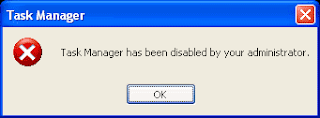 All must be aware of this problem caused by a virus called “Brontok”. Sometimes after removing the virus completely from our system, you’ll still face some problems such as you can no longer bring up Windows Task Manager from CTRL+ALT+DEL. You get the error message saying “Task Manager has been disabled by your administrator....
All must be aware of this problem caused by a virus called “Brontok”. Sometimes after removing the virus completely from our system, you’ll still face some problems such as you can no longer bring up Windows Task Manager from CTRL+ALT+DEL. You get the error message saying “Task Manager has been disabled by your administrator....If You think that it’s easy to fix this problem by going to Registry Editor, you can’t! You'll get a error message “Registry editing has been disabled by your administrator”.
Folder Options and even Show Hidden Files & Folder is disabled! How frustrating! Don’t worry, here’s how to restore your Windows Task Manager, Registry Editor, Folder Options and Show hidden files & folders.
Viruses will make some changes to the system restrictions in order to hide itself from easy detection and also from easy cleaning.
Here’s a free tool called Remove Restrictions Tool (RRT) which is able to re-enables all what the virus had previously disabled, and gives you back the control over your own computer.
Small and easy to use.
Notes:
- Make sure you boot in to Safe Mode to use Remove Restrictions Tool (RRT).
- To boot your system into safe mode press F8 at booting time and choose your option.
- Download Link of Software
Ramayana by Bill Gates
 Once When Bill Gates was in India, he had a chance to listen Ramayana from Atal Behari Vajpayee. After returning to US he wrote it in his personal Diary.
Once When Bill Gates was in India, he had a chance to listen Ramayana from Atal Behari Vajpayee. After returning to US he wrote it in his personal Diary.LAN, LAN ago, in the SYSTEM of I/O-dhya,there ruled a PROCESSOR named DOS-rat.
Once he EXECUTED a great sacrifice PROGRAM after which his queens gave an OUTPUT of four SUNs--RAM, LSIman,BUG-rat and SED-rughana.
RAM the eldest was a MICROCHIP with excellent MEMORY.
His brothers,however, were only PERIPHERAL ICs. Once when RAM was only 16MB, he married princess 'C'ta.
12years passed and DOS-rat decided to INSTAL RAM as his successor.
However, Queen CIE/CAE (Kayegayee), who was once offered a boon by DOS-rat for a life saving HELP COMMAND, took this opportunity at the instigation of her BIOSed maid (a real plotter), and insisted that her son Bug-rat be INSTALLED and that RAM be BOOTED to the forest for 14 years.
At this cruel and unexpected demand, a SURGE passed thru DOS-rat and, he collapsed,power-less.
RAM agreed to LOG INTO forest and 'C'ta insisted to LOGIN with him. LSI-man was also resolved on LOGGING IN with his brother.
The forest was the dwelling of SPARCnakha, the TRANSISTOR of RAW-van,PROCESSOR of LAN- ka.
Attracted by RAM's stature, she proposed that he marry her.
RAM, politely declined. Perceiving 'C'ta to be the SOURCE CODE of her distress, she hastened to kill her. Weeping,SPARC-nakha fled to LAN-ka, where RAW-van, moved by RANSISTOR's plight,approached his uncle MAR-icha.
MAR-icha REPROGRAMED himself into the form of a golden stag and drew RAM deep into forest.
Finally, tired of chase, RAM shot the deer, who,with his last breath, cried out desperately for LSI-man in RAM's voice.
Fooled by this VIRTUAL RAM SOUND,'C'ta urged LSI-man to his brother's aid.
Catching the opportunity,RAW-van DELINKED 'C'ta from her LIBRAR and changed her ROOT DIRECTORY to LAN-ka.
Portable Applications
Now you can carry your favorite computer programs along with all of your bookmarks, settings, email and more with you. Use them on any Windows computer. All without leaving any personal data behind and you need not to install the software on every PC you use. Just install it into your Portable Drive and move on.
A portable application (portable app) is a computer software program that is able to run independently without the need to install files to the system it is run upon. They are commonly used on a removable storage device such as a CD, USB flash drive, flash card, or floppy disk. Portable apps should not be confused with software portability where software allows its source code to be compiled for different computing platforms. Portable applications can be run on any computer system with which they are compatible but typically require a specific operating system such as Microsoft Windows XP or above, certain version of a Linux distro, etc.
Portable software is typically designed to be able to store its configuration information and data on the storage media containing its program files.
To certain operating systems such as AmigaOS, the concept of portable application has no use at all because all applications are portable by definition. Depending on the operating system, portability is more or less complex to implement.
A portable application does not leave its files or settings on the host computer. Typically this means that the application does not write to the Windows registry or store its configuration files (such as an INI file) in the user's profile; instead, it stores its configuration files in the program's directory. Another requirement is that file paths can change on changing computers, at least drive letter is different for most of systems, this means that application should store file paths in relative format. While some applications have options to support this behaviour, many programs are not designed to do this. A common technique for such programs is the use of a launcher program to copy necessary settings and files to the host computer when the application starts and move them back to the application's directory when it closes.
An alternative strategy for achieving application portability within Windows, without requiring application source code changes, is application virtualization: An application is "sequenced" or "packaged" against a runtime layer that transparently intercepts its file system and registry calls, then redirects these to other persistent storage without the application's knowledge. This approach leaves the application itself unchanged, yet portable.
The same approach is used for individual application components: run-time libraries, COM components or ActiveX, not only for the entire application. As a result, when individual components are ported in such manner they are able to be: integrated into original portable applications, repeatedly instantiated (virtually installed) with different configurations/settings on the same operating system (OS) without mutual conflicts. As the ported components do not affect the OS-protected related entities (registry and files), the components will not require administrative privileges for installation and management.
Microsoft saw the need for an application-specific registry for its Windows operating system as far back as 2005. It eventually incorporated some of this technology, using the techniques mentioned above, via its Application Compatibility Database using its Detours code library, into Windows XP. It did not, however, make any of this technology available via one of its system APIs.
Source: Wikipedia (Click to read more)
You can download some useful Portable Applications form following links-
A portable application (portable app) is a computer software program that is able to run independently without the need to install files to the system it is run upon. They are commonly used on a removable storage device such as a CD, USB flash drive, flash card, or floppy disk. Portable apps should not be confused with software portability where software allows its source code to be compiled for different computing platforms. Portable applications can be run on any computer system with which they are compatible but typically require a specific operating system such as Microsoft Windows XP or above, certain version of a Linux distro, etc.
Portable software is typically designed to be able to store its configuration information and data on the storage media containing its program files.
To certain operating systems such as AmigaOS, the concept of portable application has no use at all because all applications are portable by definition. Depending on the operating system, portability is more or less complex to implement.
A portable application does not leave its files or settings on the host computer. Typically this means that the application does not write to the Windows registry or store its configuration files (such as an INI file) in the user's profile; instead, it stores its configuration files in the program's directory. Another requirement is that file paths can change on changing computers, at least drive letter is different for most of systems, this means that application should store file paths in relative format. While some applications have options to support this behaviour, many programs are not designed to do this. A common technique for such programs is the use of a launcher program to copy necessary settings and files to the host computer when the application starts and move them back to the application's directory when it closes.
An alternative strategy for achieving application portability within Windows, without requiring application source code changes, is application virtualization: An application is "sequenced" or "packaged" against a runtime layer that transparently intercepts its file system and registry calls, then redirects these to other persistent storage without the application's knowledge. This approach leaves the application itself unchanged, yet portable.
The same approach is used for individual application components: run-time libraries, COM components or ActiveX, not only for the entire application. As a result, when individual components are ported in such manner they are able to be: integrated into original portable applications, repeatedly instantiated (virtually installed) with different configurations/settings on the same operating system (OS) without mutual conflicts. As the ported components do not affect the OS-protected related entities (registry and files), the components will not require administrative privileges for installation and management.
Microsoft saw the need for an application-specific registry for its Windows operating system as far back as 2005. It eventually incorporated some of this technology, using the techniques mentioned above, via its Application Compatibility Database using its Detours code library, into Windows XP. It did not, however, make any of this technology available via one of its system APIs.
Source: Wikipedia (Click to read more)
You can download some useful Portable Applications form following links-
Online OS
Imagine that you have a machine which is only capable to a Web Browser only in term of resources which is very relevant when you want to use a cheap system. Means there is only a Damn Small OS which can can only a browser. But you know a web application which will open into your browser and act as an OS.
Yes....
SilveOS.com - Silverlight operating system. It is is a website that simulates an operating system inside your web browser. You can launch applications right away without installation.
Other inbuilt applications-
Yes....
SilveOS.com - Silverlight operating system. It is is a website that simulates an operating system inside your web browser. You can launch applications right away without installation.
Desktop of SilveOS (Click on Image to Enlarge it)
It has games like Chess, File-Explorer and well known Start-Menu (Click on Image to Enlarge it)
Is has many important application as inbuilt like Web-Browser, Media Player, YouTube Player, Tiwtter application, Notepad etc. (Click on Image to Enlarge it)
- RSS Reader
- Flicker Viewer
- Paint
- Calulator
- Virtual Earth
- Rich Text Editor
Tuesday, January 26, 2010
Backup Your Web Accounts online
Imagine, you have all you important messages on Gmail (or any other free services for that matter) and suddenly, a meteor strikes Google servers deleting all your data! or some Hacker intrudes your account and swipes it clean! What are you going to do? There no guarantee that you’ll get it back.
To prevent this horrifying situation, you can backup your data using a service called Backupify (powered by Amazon). This service can backup
If you register your account now (before January 31, 2010), you’ll have an account free for life! So, what are you waiting for kiddies? Go get it! Otherwise, you’ll have to pay about $4/month.
To prevent this horrifying situation, you can backup your data using a service called Backupify (powered by Amazon). This service can backup
- Gmail
- Google Docs
- Flickr
- Basecamp
- Wordpress
- Delicious
- Photobucket
- Blogger
- FriendFeed
- More coming soon… (Tumblr, Youtube, RSSfeed)
If you register your account now (before January 31, 2010), you’ll have an account free for life! So, what are you waiting for kiddies? Go get it! Otherwise, you’ll have to pay about $4/month.
Song for Indian Programmers
Saari umr hum
coding main jee liye
Ek pal to ab humein bench de do
bench de do
Saari umr hum
coding main jee liye
Ek pal to ab humein bench de do
bench de do
Na na na...Na na na...Na na na.....Na na nana na....
Give me some Bench Time
Give me some train
Give me another chance
I wanna go home once again
Give me some Bench Time
Give me some train
Give me another chance
I wanna go home once again
Kandhon ko laptop
Ke bojh ne jhukaya
jhoot bolna tho khud
manager ne sikhaya
4.0 feebdback laaoge to chhuti, varna kismat futi
Likh likh kar pada hatheli par
SAP, Asp, C-sharp ka chaala
DOT Net development-Project ne poora..
Poora bheja pakka daala
career to gaya
GF bhi gayi
Ek pal to ab humein
bench de do bench de do
Saari umru hum
coding main jee liye
Ek pal to ab humein bench de do
bench de do
Na na na...Na na na...Na na na.....Na na nana na....
Give me some Bench Time
Give me some train
Give me another chance
I wanna go home once again
Give me some Bench Time
Give me some train
Give me another chance
I wanna go home once again
Na na na...Na na na...Na na na.....Na na nana na....
Na na na...Na na na...Na na na.....Na na nana na....
coding main jee liye
Ek pal to ab humein bench de do
bench de do
Saari umr hum
coding main jee liye
Ek pal to ab humein bench de do
bench de do
Na na na...Na na na...Na na na.....Na na nana na....
Give me some Bench Time
Give me some train
Give me another chance
I wanna go home once again
Give me some Bench Time
Give me some train
Give me another chance
I wanna go home once again
Kandhon ko laptop
Ke bojh ne jhukaya
jhoot bolna tho khud
manager ne sikhaya
4.0 feebdback laaoge to chhuti, varna kismat futi
Likh likh kar pada hatheli par
SAP, Asp, C-sharp ka chaala
DOT Net development-Project ne poora..
Poora bheja pakka daala
career to gaya
GF bhi gayi
Ek pal to ab humein
bench de do bench de do
Saari umru hum
coding main jee liye
Ek pal to ab humein bench de do
bench de do
Na na na...Na na na...Na na na.....Na na nana na....
Give me some Bench Time
Give me some train
Give me another chance
I wanna go home once again
Give me some Bench Time
Give me some train
Give me another chance
I wanna go home once again
Na na na...Na na na...Na na na.....Na na nana na....
Na na na...Na na na...Na na na.....Na na nana na....
Saturday, January 23, 2010
Installing Husband !!!
A woman writes to the IT Technical support.....
Dear Tech Support,
Last year I upgraded from Boyfriend 5.0 to Husband 1.0 and I noticed a distinct slowdown in the overall system performance, particularly in the flower and jewelery applications, which operated flawlessly under Boyfriend 5.0.In addition, Husband 1.0 uninstalled many other valuable programs, such as
Romance 9.5 and Personal Attention 6.5, and then installed undesirable programs such as NEWS 5.0, MONEY 3.0 and CRICKET 4.1.Conversation 8.0 no longer runs, and Housecleaning 2.6 simply crashes the system.Please note that I have tried running Nagging 5.3 to fix these problems, but to no avail.
What can I do?
Signed,
REPLY
DEAR Madam,
First, keep in mind, Boyfriend 5.0 is an Entertainment Package, while Husband 1.0 is an operating system.
Please enter command: i_thought_you_loved_me. Html and try to download Tears 6.2 and do not forget to install the Guilt 3.0 update.If that application works as designed, Husband1.0 should then automatically run the applications Jewellery 2.0 and Flowers 3.5.However, remember, overuse of the above application can cause Husband 1.0 to default to Silence 2.5 or Beer 6.1.Please note that Beer 6.1 is a very bad program that will download the Snoring Loudly Beta.Whatever you do, DO NOT under any circumstances install Mother-In-Law 1.0(it runs a virus in the background that will eventually seize control of all your system resources.)
In addition, please do not attempt to reinstall the Boyfriend 5.0 program. These are unsupported applications and will crash Husband 1.0.In summary, Husband 1.0 is a great program, but it does have limited memory and cannot learn new applications quickly.You might consider buying additional software to improve memory and performance.We recommend: Cooking 3.0 and Good Looks 7.7.
Good Luck Madam!
Regards,
Dear Tech Support,
Last year I upgraded from Boyfriend 5.0 to Husband 1.0 and I noticed a distinct slowdown in the overall system performance, particularly in the flower and jewelery applications, which operated flawlessly under Boyfriend 5.0.In addition, Husband 1.0 uninstalled many other valuable programs, such as
Romance 9.5 and Personal Attention 6.5, and then installed undesirable programs such as NEWS 5.0, MONEY 3.0 and CRICKET 4.1.Conversation 8.0 no longer runs, and Housecleaning 2.6 simply crashes the system.Please note that I have tried running Nagging 5.3 to fix these problems, but to no avail.
What can I do?
Signed,
REPLY
DEAR Madam,
First, keep in mind, Boyfriend 5.0 is an Entertainment Package, while Husband 1.0 is an operating system.
Please enter command: i_thought_you_loved_me. Html and try to download Tears 6.2 and do not forget to install the Guilt 3.0 update.If that application works as designed, Husband1.0 should then automatically run the applications Jewellery 2.0 and Flowers 3.5.However, remember, overuse of the above application can cause Husband 1.0 to default to Silence 2.5 or Beer 6.1.Please note that Beer 6.1 is a very bad program that will download the Snoring Loudly Beta.Whatever you do, DO NOT under any circumstances install Mother-In-Law 1.0(it runs a virus in the background that will eventually seize control of all your system resources.)
In addition, please do not attempt to reinstall the Boyfriend 5.0 program. These are unsupported applications and will crash Husband 1.0.In summary, Husband 1.0 is a great program, but it does have limited memory and cannot learn new applications quickly.You might consider buying additional software to improve memory and performance.We recommend: Cooking 3.0 and Good Looks 7.7.
Good Luck Madam!
Regards,
Install Windows 7 using USB
I found this useful utility known as “AskVG Bootable USB” through which you can easily install Windows 7, latest OS client released by Microsoft. This app is developed by a reader at AskVG.com through which one can create bootable USB sticks for Windows Vista, Server 2008 or 7. I hope this program would be of great help if your CD/DVD drive is not working properly.
This app is portable, so there is no need to install. All you need is a 4 GB flash drive and an ISO image of Windows OS. If you have a DVD, then you may use it instead of an ISO image.
Download Now !!!
Software Snapshot
This app is portable, so there is no need to install. All you need is a 4 GB flash drive and an ISO image of Windows OS. If you have a DVD, then you may use it instead of an ISO image.
- Plugin your USB stick in your system.
- Click on Format USB button.
- Choose either DVD or ISO version.
- Click Start ISO to create bootable USB stick.
Download Now !!!
Software Snapshot
Friday, January 22, 2010
Online Photo Effects
Here is something new to show your friend and get appreciated without doing some efforts.
As many know I am not a great artist but i like to have fun with images, colors and internet. One day I have found a cool website which help you to create photos adding effects to them and save them.You can choose your own template or effect and add your photos and your are done. Hit this site to create your own photo collages.
Link : PhotoFunia.com
Example:
As many know I am not a great artist but i like to have fun with images, colors and internet. One day I have found a cool website which help you to create photos adding effects to them and save them.You can choose your own template or effect and add your photos and your are done. Hit this site to create your own photo collages.
Link : PhotoFunia.com
Example:
Thursday, January 21, 2010
Talk To Strangers
 If you have some free time then its better chat someone unknown instead of getting bore.
If you have some free time then its better chat someone unknown instead of getting bore.But with whom you can chat?
No friends online?
All are Busy?
Solution is Omegle .
Omegle is a brand-new service for meeting new friends. When you use Omegle, they pick another user at random and let you have a one-on-one chat with each other. Chats are completely anonymous, although there is nothing to stop you from revealing personal details if you would like.
A Review about Omegle.
Omegle - Meet strangers!: Kinda funny. :D Sometimes you get someone that wants to chat, and it's so completely anonymouse so you can try out anything! You can meet new friends, get experinces from other countries etc. But sometimes you get hooked up with some 46 year old called John who wants to cyber you. That've happened twice for me now, but if your up for that from time to time and just find that fun - this is a cool time waster. :)
Have a look at Omegle.com to kill you time.
But before using Omegle you must read what Omegle says to its users, "Do not behave inappropriately on Omegle, and understand that human behavior is fundamentally uncontrollable. The people you encounter on Omegle may not behave appropriately. Use Omegle at your own peril. Do not use Omegle if you are under 13, or without a parent/guardian's permission if you are under 18. Disconnect if anyone makes you feel uncomfortable. OMEGLE IS NOT PROVIDED WITH ANY WARRANTY, EXPRESS OR IMPLIED, AND THE OWNER OF OMEGLE DOES NOT ACCEPT LIABILITY OR RESPONSIBILITY FOR ANY LOSS OR DAMAGE OF ANY KIND ARISING DIRECTLY OR INDIRECTLY FROM THE USE OF OMEGLE, except to the minimum extent that warranty or acceptance of liability are required by law."
Number Gossip
Q. What is a Number?
Ans: The property possessed by a sum or total or indefinite quantity of units or individuals.
eeeeeeeeee....Its too hard.
And what to say about each number.
Do you know each number tells a story. All numbers have something about it.
Now click the on Link OR Goto following link
NumberGossip.com
Visit it and Enter a number and it'll tell you everything you wanted to know about it but were afraid to ask.
Example: 36
Search more numbers and have fun.
Ans: The property possessed by a sum or total or indefinite quantity of units or individuals.
eeeeeeeeee....Its too hard.
And what to say about each number.
Do you know each number tells a story. All numbers have something about it.
Now click the on Link OR Goto following link
NumberGossip.com
Visit it and Enter a number and it'll tell you everything you wanted to know about it but were afraid to ask.
Example: 36
Search more numbers and have fun.
Bing & Google
Google: Most Popular search engine
Bing: Newly launched search engine by Microsoft
Now do you know what these both says about each other.
Have a look.
When you start typing Bing on Google following suggestion comes.
And similarly when you search Google on Bing it shows
Bing: Newly launched search engine by Microsoft
Now do you know what these both says about each other.
Have a look.
When you start typing Bing on Google following suggestion comes.
And similarly when you search Google on Bing it shows
So I think now you came to know that what these both think about their competitors.
Wednesday, January 20, 2010
Cool Image Search By Google
If you all get bored with Classical Google Image Search then google has decided to launch new type of Google Image Search which is has improved GUI and based on logical binding of Images.
Its name is Google Image Swirl.
Google Image Swirl organizes image search results based on their visual and semantic similarities and presents them in an intuitive exploratory interface.
Try this tool to resolve an ambiguous query visually ([apple], [jaguar], [beetle]) or to explore a concept from different visual perspectives ([Eiffel Tower], [beach], [impressionism]).
This is an experimental feature, both in terms of the technology and visualization. Google hopes that we will enjoy playing with it
To know more about this have a look at All New Google Image Search
Important link about this post-
Its name is Google Image Swirl.
Google Image Swirl organizes image search results based on their visual and semantic similarities and presents them in an intuitive exploratory interface.
Try this tool to resolve an ambiguous query visually ([apple], [jaguar], [beetle]) or to explore a concept from different visual perspectives ([Eiffel Tower], [beach], [impressionism]).
This is an experimental feature, both in terms of the technology and visualization. Google hopes that we will enjoy playing with it
To know more about this have a look at All New Google Image Search
Important link about this post-
Tuesday, January 19, 2010
BOLD text on Gtalk/Gmail during Chat
As you all know that there is no formatting tips for chatting in Gtalk and Gmail. But you can post your text in Bold format.
Example: To post Hi....
Just write *Hi....*
All text between * * will get bold automatically.
Cool Trick. Try It.
Example: To post Hi....
Just write *Hi....*
All text between * * will get bold automatically.
Cool Trick. Try It.
News Headlines in 2025 for INDIA
POLITICS
- President Sonia Gandhi and Prime Minister Rahul Gandhi receive Italian Prime Minister Priyanka Gandhi.
- Fight in Parliament to grab the next seat beside newly elected MPs Mallika Sheravat, Sherlyn Chopra and Rakhi Sawant.
- Mayawati all set to install her 10,000 statue in UP Assembly.
- Jayalalitha and Karunanidhi signed a 100 years deal to rotate power in Tamil Nadu every 2 years.
- Raj Thackrey and his supporters fighting for a separate state for Marathi manoos. All set to form 76th Indian state.
TV and CINEMA
- Dhoom-17 ready for release.
- Salman, Vivek and Abhishek attend Aishwarya's 3rd marriage.
- Mein to ab bhi jawan hoon - Dev Anand's new movie set for release where he plays son of Aamir Khan Madhuri Dixit.
- After remakes of 45 films of Amitabh, Shahrukh now to play Amitabh's role in remake of 'Paa' .
- Amitabh's new movie with Shahrukh Khan's daughter 'Ek aur Nishabdh'.
- Kyunki saas bhi kabhi bahu thi completed 2,50,000 episodes Baa has completed 111 yrs.
- A cap found in Mithi river - Sources say it belonged to a species called Himesh Reshammiya.
SPORTS
- I will play next world cup - Sachin Tendulkar
- Lalit Modi to inagurate IPL Season-20 next week.
- Jayasuriya celebrated his 56th birthday with a century against Australia in a T20 match.
- Coach Ganguly resigns, as India went out of The World Cup in 1st round after losing to South Korea.
- Navjot Siddhu will launch his own TV channel where he is the Host the Guest too.
TECH
- Maruti launches its new Hovercraft 'SX-25'. Toyota to follow.
- Hyundai launches its new car i420.
- TRAI to add another 2 digits to mobile numbers. New numbers would soon have 20 digits.
- Intel launched its latest processor Intel Core10 Trio.
NATION
- Petrol Rs. 900 / ltr.
- Gold touched all time high 1,00,000 mark per 10 grams.
- Temperature set to touch 60°C mark in summer this year.
- Govt subsidized vegetables by 50%. Subsidized onion to cost Rs.200 per kg.
- Textile industry incurred loses of Rs.1,000 crores. Ministry blames bollywood actress.
New Hidden Similies on Yahoo
Hidden Emoticons (shhh!)
Surprise your friends with these hidden characters.
You won't find these in the emoticon menu, but you can send them by typing the keyboard shortcuts directly into your message| :o3 | puppy dog eyes | |
| :-?? | I don't know | |
| %-( | not listening | |
| :@) | pig | |
| 3:-O | cow | |
| :(|) | monkey | |
| ~:> | chicken | |
| @};- | rose | |
| %%- | good luck | |
| **== | flag | |
| (~~) | pumpkin | |
| ~O) | coffee | |
| *-:) | idea |
| 8-X | skull | |
| =:) | bug | |
| >-) | alien | |
| :-L | frustrated | |
| [-O< | praying | |
| $-) | money eyes | |
| :-" | whistling | |
| b-( | feeling beat up | |
| :)>- | peace sign | |
| [-X | shame on you | |
| \:D/ | dancing |
| >:/ | bring it on | |
| ;)) | hee hee | |
| :-@ | chatterbox | |
| ^:)^ | not worthy | |
| :-j | oh go on | |
| (*) | star | |
| o-> | hiro | |
| o=> | billy | |
| o-+ | april | |
| (%) | yin yang | |
| :bz | bee | |
| [..] | transformer* |
For more details Click Here
Subscribe to:
Comments (Atom)



















